DJI drone repair can seem daunting, but understanding the common issues, costs, and repair options empowers you to keep your aerial photography equipment flying. This guide breaks down everything from diagnosing simple problems to choosing the right repair service, and even tackling some DIY fixes. We’ll cover common problems, cost estimates, and preventative measures to keep your drone in top condition.
Whether you’re a seasoned drone pilot or a newbie, knowing how to troubleshoot and repair your DJI drone is essential. This guide provides a practical approach, equipping you with the knowledge to make informed decisions about maintaining your investment. We’ll walk you through identifying problems, finding reliable repair options, and even performing basic repairs yourself—all while keeping your safety and the integrity of your drone in mind.
Common DJI Drone Repair Issues
Understanding common DJI drone repair issues is crucial for maintaining your drone’s functionality and longevity. This section details frequent problems, their causes, symptoms, and potential solutions, comparing repair needs across different DJI drone models. We’ll also guide you through diagnosing a drone that won’t power on.
Five Most Frequent DJI Drone Repair Needs
| Issue | Cause | Symptoms | Potential Solutions |
|---|---|---|---|
| Gimbal Malfunction | Physical impact, software glitch, motor failure | Shaky footage, inability to control camera angle, error messages | Calibration, firmware update, motor replacement |
| Propeller Damage | Collisions, impacts with objects | Unbalanced flight, vibrations, inability to take off | Propeller replacement, balancing |
| Camera Issues | Lens damage, sensor malfunction, software error | Blurry images, distorted video, error messages | Lens cleaning, sensor cleaning (professional), firmware update, camera module replacement |
| Battery Problems | Overcharging, deep discharge, age, physical damage | Reduced flight time, inability to charge, swollen battery | Battery recalibration, replacement |
| Flight Controller Issues | Water damage, physical impact, software glitch | Erratic flight, loss of control, error messages | Firmware update, recalibration, replacement |
Repair Needs Across Different DJI Drone Models

Repair needs vary depending on the drone model. For example, the larger, more complex Inspire series might require more specialized tools and expertise compared to the Mavic series.
- Mavic Series: Often involves smaller component repairs like camera modules, gimbals, and propellers.
- Phantom Series: May require more extensive repairs due to their size and complexity, potentially including motor replacements or flight controller repairs.
- Inspire Series: Typically involves more complex repairs, often requiring specialized tools and expertise due to their advanced features and larger size.
Diagnosing a DJI Drone That Won’t Power On
A step-by-step approach is crucial for effectively diagnosing a drone that refuses to power on.
- Check the battery: Ensure it’s fully charged and properly connected.
- Inspect the power switch: Make sure it’s in the “on” position.
- Examine the power port: Look for any signs of damage or debris.
- Try a different battery: Rule out a faulty battery as the cause.
- Check for physical damage: Inspect the drone for any signs of damage that might be affecting the power system.
- Attempt a firmware update (if possible): Sometimes, a software issue can prevent the drone from powering on.
- Contact DJI support or a repair center: If the problem persists, seek professional help.
DJI Drone Repair Costs
Repair costs for DJI drones can vary widely depending on the issue, the model of the drone, and the repair provider. This section breaks down average repair costs for common problems and explores factors influencing the overall cost.
Average Repair Costs for Common DJI Drone Problems

| Part | Average Cost (USD) | Repair Difficulty | Estimated Repair Time |
|---|---|---|---|
| Camera Module | $150 – $500 | Moderate to High | 1-3 days |
| Gimbal | $100 – $400 | Moderate | 1-2 days |
| Motor | $50 – $150 per motor | Low to Moderate | 1 day |
| Propeller | $10 – $30 per propeller | Low | Immediate |
Factors Influencing DJI Drone Repair Costs
- Parts Availability: Rare or discontinued parts can significantly increase repair costs.
- Labor Costs: Repair centers in high-cost areas will charge more for labor.
- Warranty Status: Repairs under warranty are typically free or significantly cheaper.
- Complexity of Repair: More complex repairs requiring specialized tools and expertise will cost more.
Hypothetical Cost Breakdown for Repairing a DJI Mavic 3
Let’s imagine a DJI Mavic 3 needs repair due to a damaged sensor and a broken propeller. Assuming parts cost and labor rates are as stated in the table above, the estimated repair cost would be approximately $200 – $600 (depending on the severity of the sensor damage and whether a full sensor replacement is needed) + $10-$30 (for the propeller).
This doesn’t include any additional diagnostic fees.
Finding and Choosing a DJI Drone Repair Service
Selecting a reputable repair service is crucial for ensuring your drone is fixed correctly and efficiently. This section Artikels key criteria for choosing a reliable service and compares authorized DJI repair centers with independent shops.
So, your DJI drone needs some TLC? Finding a good repair shop can be tricky, but before you dive in, try solving this little word puzzle: check out this link for a 7 letter word starting with “ai” – 7 letter word starting with ai – and then get back to figuring out that DJI repair! Once you’ve got that word, you’ll be ready to tackle your drone’s issues with renewed focus.
Criteria for Selecting a Reputable DJI Drone Repair Service
- Experience and Expertise: Look for a repair center with proven experience in repairing DJI drones.
- Positive Reviews and Testimonials: Check online reviews and testimonials to gauge customer satisfaction.
- Warranty on Repairs: A reputable repair center should offer a warranty on their work.
Authorized DJI Repair Centers vs. Independent Repair Shops
| Authorized Centers | Independent Shops |
|---|---|
| Use genuine DJI parts, potentially offering warranty coverage. May be more expensive. | May offer lower prices but might use third-party parts. Warranty coverage may vary. |
Tips for Verifying the Legitimacy and Expertise of a DJI Drone Repair Provider
- Check their website for contact information, address, and business registration details.
- Look for certifications or affiliations with DJI or other reputable organizations.
- Contact them directly to ask questions about their repair process and experience.
- Read online reviews and testimonials from previous customers.
DIY DJI Drone Repair
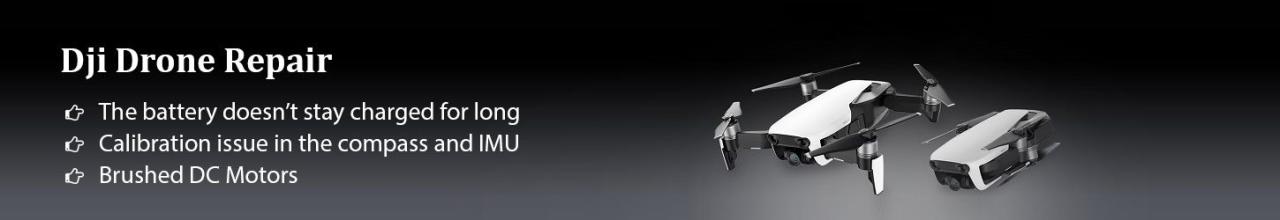
While professional repair is often recommended, some minor repairs can be handled at home. This section details the process of replacing a propeller and discusses the risks and limitations of DIY repairs.
Replacing a DJI Drone Propeller
Replacing a damaged propeller is a relatively simple DIY repair.
- Gather necessary tools: A small screwdriver (usually Phillips head) and a new propeller.
- Remove the damaged propeller: Gently unscrew the damaged propeller from the motor arm.
- Install the new propeller: Carefully screw the new propeller onto the motor arm, ensuring it’s securely fastened.
- Check for balance: Make sure the new propeller is balanced with the others.
- Test the drone: Perform a short test flight to ensure everything is working correctly.
Potential Risks and Limitations of DIY Drone Repairs
- Incorrect repairs can lead to further damage or malfunction.
- Lack of specialized tools can make repairs difficult or impossible.
- Improper handling of delicate components can cause damage.
- Voiding the warranty: Attempting DIY repairs might void your drone’s warranty.
Essential Tools and Materials for Common DJI Drone Repairs at Home
- Small Phillips head screwdriver
- Replacement propellers
- Tweezers
- Isopropyl alcohol (for cleaning)
- Microfiber cloth (for cleaning)
Preventing DJI Drone Damage
Preventing damage is far more cost-effective than repairing it. This section provides practical tips for extending your drone’s lifespan and minimizing the need for repairs.
Tips for Extending the Lifespan of a DJI Drone
- Always pre-flight check your drone before each flight.
- Avoid flying in harsh weather conditions (strong winds, rain, snow).
- Land gently and avoid hard landings.
- Store your drone in a cool, dry place.
- Regularly clean and maintain your drone.
Importance of Proper Drone Storage and Transportation, Dji drone repair
- Use a protective case or bag during transportation to prevent damage from impacts or drops.
- Store the drone in a clean, dry environment away from extreme temperatures.
- Keep the drone away from dust and debris.
- Store the battery separately to avoid potential damage or fire hazards.
Best Practices for Operating a DJI Drone in Various Environmental Conditions
- Extreme Temperatures: Avoid flying in extreme heat or cold as this can affect battery performance and damage components.
- High Winds: Avoid flying in strong winds as this can cause loss of control and damage.
- Rain: Do not fly in rain or wet conditions as this can cause water damage to electronic components.
DJI Drone Warranty and Insurance
Understanding your DJI drone warranty and considering additional insurance can protect your investment and minimize repair costs. This section details warranty coverage and the benefits of insurance.
Coverage Provided Under a Standard DJI Drone Warranty
- Typically covers manufacturing defects in materials and workmanship.
- Usually excludes damage caused by misuse, accidents, or unauthorized repairs.
- Warranty periods vary depending on the drone model and region.
- Check your specific warranty documentation for detailed coverage information.
Benefits of Purchasing Additional Insurance for DJI Drones
- Covers accidental damage, theft, and loss.
- Provides peace of mind and protects your investment.
- Can significantly reduce the cost of repairs or replacements.
- Some insurance policies also cover liability for damage caused by your drone.
Claims Process for DJI Drone Repairs Under Warranty or Insurance
- Contact DJI support or your insurance provider to report the damage.
- Provide necessary documentation, such as proof of purchase and photos of the damage.
- Follow the instructions provided by DJI or your insurance provider for sending in your drone for repair or replacement.
- Await assessment and approval of your claim.
- Once approved, the repair or replacement will be processed.
Conclusion: Dji Drone Repair

Mastering DJI drone repair isn’t just about fixing broken parts; it’s about extending the life of your valuable equipment and ensuring you can continue capturing stunning aerial footage. By understanding the common issues, costs involved, and available repair options, you’ll be well-equipped to handle any situation. Remember to always prioritize safety and consider the potential risks before attempting any DIY repairs.
Happy flying!
Need DJI drone repair? Finding the right parts can be tricky, especially if you’re relying on online resources for troubleshooting. Sometimes, you might even find yourself needing to research solutions, but then discover that helpful AI tools like chat gpt down are temporarily unavailable. Luckily, many excellent DJI repair guides and forums are still available to help get your drone flying again!
FAQ Guide
What’s the warranty on my DJI drone?
Need DJI drone repair? Finding a reliable technician can be tricky, but knowing where to look helps. Check out the resources and networking opportunities at drone paris , a great place to connect with experts in the field. You might even find someone local who specializes in DJI repairs after attending this event, ensuring your drone gets back in the air quickly.
DJI drone warranties vary by model and region. Check your purchase documentation for specific details. Generally, they cover manufacturing defects.
Can I use third-party parts for repairs?
While you can, using non-DJI parts may void your warranty and could affect the performance and safety of your drone.
How long does a DJI drone repair typically take?
Repair times depend on the complexity of the issue, part availability, and the repair service’s workload. Expect a range from a few days to several weeks.
Is it cheaper to repair or replace a damaged drone?
The cost-effectiveness depends on the extent of the damage. Minor repairs are often cheaper than replacement, but extensive damage might make replacement more economical.
